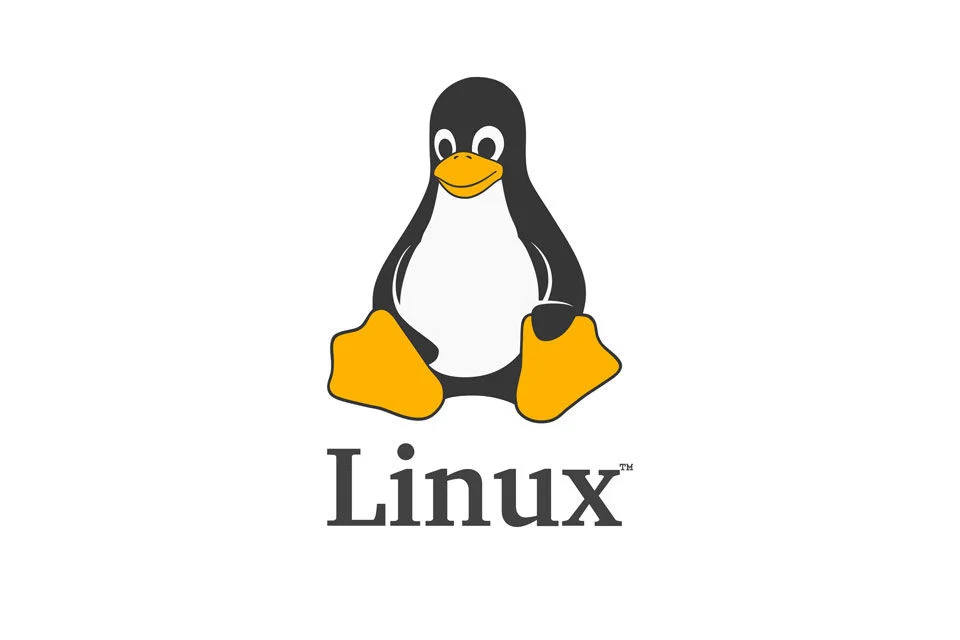How to Install Let’s Encrypt SSL on Proxmox hostname
Installing an SSL on Proxmox hostname using Let’s Encrypt involves the following steps: eapt-get install certbot -y certbot certonly –standalone -d cp /etc/letsencrypt/live/<hostname>/fullchain.pem /etc/pve/pve-ssl.pem cp /etc/letsencrypt/live/<hostname>/privkey.pem /etc/pve/pve-ssl.key systemctl restart pveproxy Please note that the above steps are general guide and the actual steps may vary depending on the version of proxmox you are running. You can visit our YouTube channel for more interesting video https://www.youtube.com/@trainbrain007
How to Install Let’s Encrypt SSL on Proxmox hostname Read More »